Design products
everyone can use
A practical, self-paced course that helps designers confidently apply accessibility in real projects, without drowning in WCAG checklists.
Taken by designers at
Join designers who bridged the gap between accessible “nice to have” and everyday workflow.
Pay once, get lifetime access
Learn practical accessibility skills and feel confident designing products everyone can use
Sneak Peek
- Femke, Designer Manager @ Gusto
Gemma’s Accessibility course is a game-changer.
It takes what feels like an overwhelming checklist and breaks it into simple, actionable steps using the POUR principle. No fluff, no jargon, just practical ways to make accessibility part of your workflow.Course Syllabus
8 modules that teach you fast and help you put it into practice straight away
-
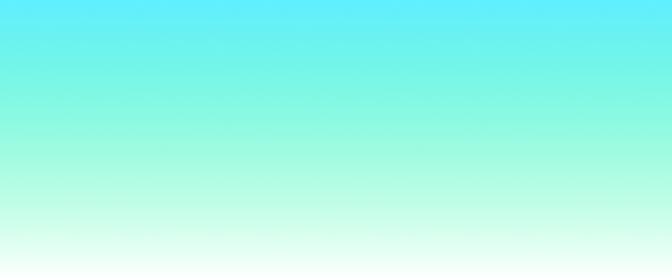
Introduction
We’ll walk you through what to expect and how the course is structured.
-

Understanding Diverse Users
Learn why designing for diverse needs goes beyond checklists.
-
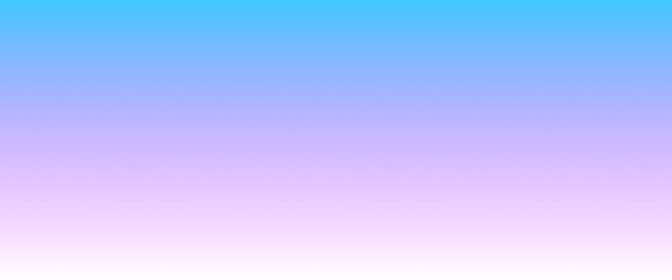
What is Web Accessibility?
Understand the difference between accessibility and inclusive design, and why both matter.
-

The POUR Principles
Learn how the POUR principles Perceivable, Operable, Understandable, Robust.
-

Design for Accessibility
Design accessible visuals, text, and interactions that work for everyone not just some.
-

Writing for Inclusivity
Learn how to write clearly, inclusively, and accessibly from headings to microcopy.
-
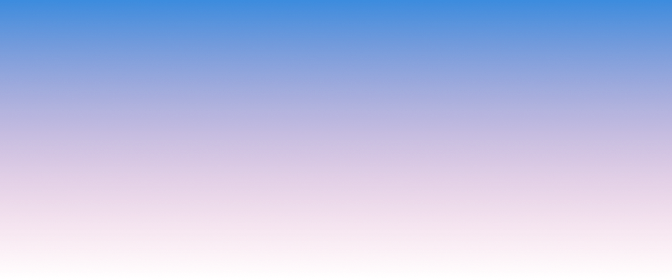
Testing for Accessibility
Accessibility doesn’t stop at design it relies on clear handoff and collaboration.
-

Advocating for Inclusive Design in Teams
Make accessibility a team-wide priority by embedding it into systems, reviews, and culture.
What you’ll get
2.5 hours of (captioned) videos
The course contains around 2.5 hours of video content. The course is English spoken, and English closed caption.Buy once, access forever
This course is a one-time purchase. Once you buy it, it’s yours forever. You’ll also get free access to content updates, as well as all new content that will be added to it in the future.Video and Text
The content is available in two formats: video and text. If you prefer text over video, you can read the course and still get everything out of it that you would get from watching the videos. It’s like having your own online accessibility book/reference!Access whenever, wherever
Take this course in your office, at home, or on-the-go. Go through the course content at your own time and your own pace. Binge watch the videos in one go, or watch them over the course of days or weeks.Reading experience optimised for legibility
You can read the course in a font face optimized for legibility and accessibility. You can also customize your reading experience by switching between a light mode and a dark mode at your convenience.Access the FigJam board for the interactive lesson!
That’s right,you can now put into practice what you’ve learned from the videos and complete tasks that will really test your knowledgeLearn along with the best and join designers who have taken this course
-
"Loved your course and its practicality. Accessibility is too often treated as a mammoth add-on for a small minority, rather than part of basic usability that drives the metrics we need. The more we embed inclusion into our process, the more we can shift culture as we grow into leadership roles!"
Stephanie Irwin, Senior Product Designer
-
Designing for accessibility isn’t about perfection, it’s about intention." I’ve just finished the Design for Accessibility course, and it was fantastic, clear, practical, and full of actionable tips. I feel so much more confident designing for accessibility now.
Sophie Collins - UX Designer
-
Accessibility is one of the best skills a designer can invest in It makes your work more inclusive, more impactful, and better for everyone. This course is practical, easy to follow, and gives you the confidence to apply accessibility principles right away
Sarah Cole - UX Designer
Who Is This Course For?
UX designers/Product designers
Learn how to design with accessibility in mind from the start. Create inclusive experiences that go beyond compliance and strengthen your design practice.
Developers
Get practical techniques for building accessible, assistive tech-friendly interfaces. Bridge the gap between design and development with confidence.
Product Managers
Understand accessibility requirements, reduce risk, and support your team in delivering inclusive products that reach more users.
Professionals new to accessibility
Learn the basics, bust the jargon, and gain the skills to build digital experiences that work for everyone.
Teams aiming to improve product inclusivity
Build shared knowledge and improve how your team designs and develops for all users. Accessibility is a team sport, this course brings you all together.
Professionals looking to deepen their knowledge
Already know the basics? Dive deeper into inclusive design, testing tools, and advanced accessibility practices to lead with impact.
Meet your instructor, Gemma
“Accessibility isn’t a bolt-on. It’s part of how we design from day one.”
11 years of design experience8 years of accessibly advocacy 5 years mentoring designersDesigned at these companiesGot questions? We've got answers!
-
This course is ideal for UX and product designers, developers, and product managers who want to build more accessible, inclusive experiences. Whether you're completely new to accessibility or looking to deepen your existing knowledge, you'll find practical, real-world guidance tailored to your role. It's also perfect for cross-functional teams aiming to embed accessibility into their workflow, as well as individuals who want to move beyond the basics and explore inclusive design in a modern product environment.
-
Yes, you will! After completion, a certificate with credentials will be issued to you via Certifier that you can add to your LinkedIn profile and other social media channels.
-
No, you don’t need to know HTML, CSS, or JavaScript to take this course. While we may reference how accessibility impacts development, the course is designed to be accessible for non-coders. With a focus on design decisions, user experience, and practical application.
-
Yes! This course is packed with practical, real-world examples, tools, and techniques you can immediately apply to your own projects. Whether you're designing, building, or managing a product, you'll walk away with actionable strategies to make your work more accessible and inclusive.
-
Once you’ve purchased the course, you get instant access to all the content for life. There are no hidden fees, no subscriptions, and no time limits. You can learn at your own pace and revisit the material anytime you need a refresh.
-
Because the course is self-paced and gives you instant access to all the materials, we aren’t able to offer refunds.
-
No problem! If you have a question that’s not covered here, feel free to reach out. I’m always happy to help. Just drop me an email or use the contact form, and I’ll get back to you as soon as possible.
Ready to start designing more
accessible, inclusive products?
Enroll today and join hundreds of designers already making a difference.
Not ready to enrol? Preview for free!











